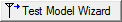 in the Downlink node to access the Test Model Wizard.
in the Downlink node to access the Test Model Wizard.Click the Test Model Wizard button 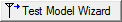 in the Downlink node to access the Test Model Wizard.
in the Downlink node to access the Test Model Wizard.
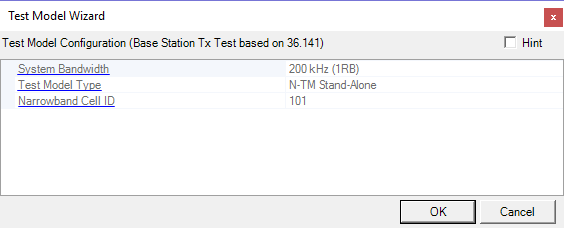
Displays the system bandwidth for Narrowband Test Model. (N-TM).
Displays Narrowband Test Model Type.
See 3GPP TS 36.141 6.1.3 and 6.1.4 for more information.
Choice: 103 | 109 | 115 | 121 … 485 | 491 | 497 | 503
Default: 103
Double-click or use the drop-down menu to set Narrowband Cell ID for Narrowband Test Mode.
See 3GPP TS 36.141 6.1.3 and 6.1.4 for more information.